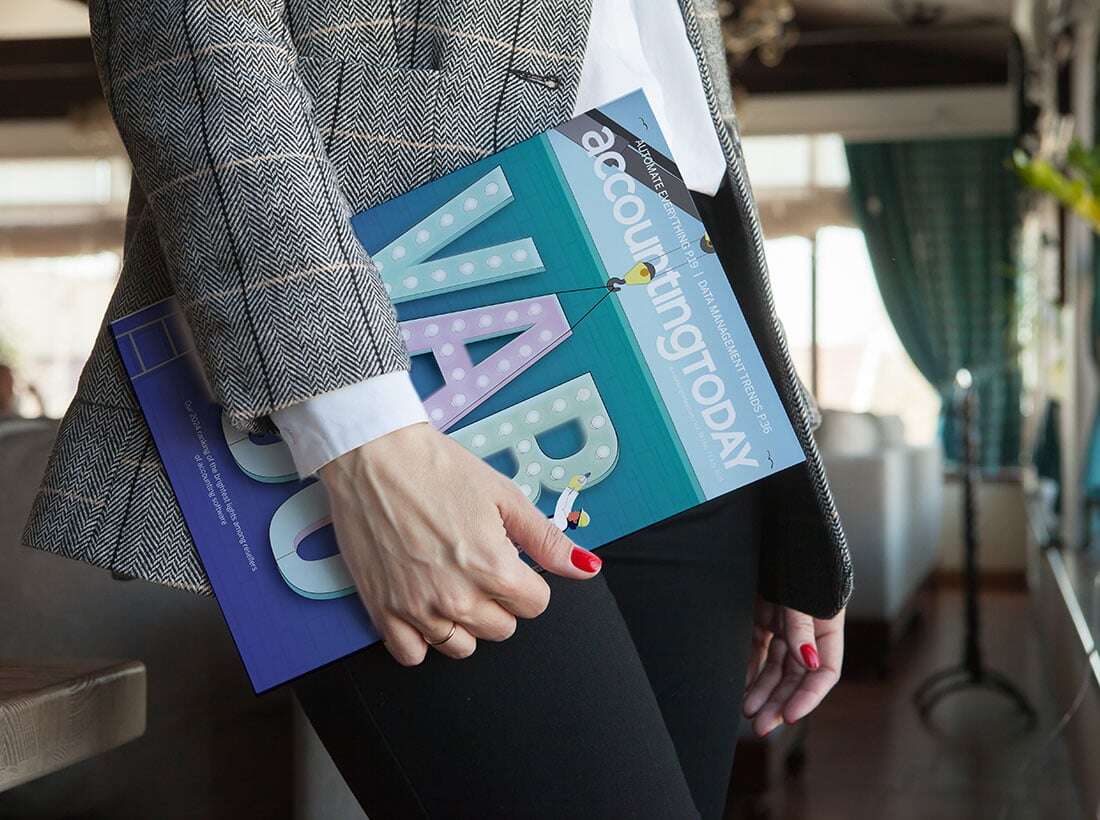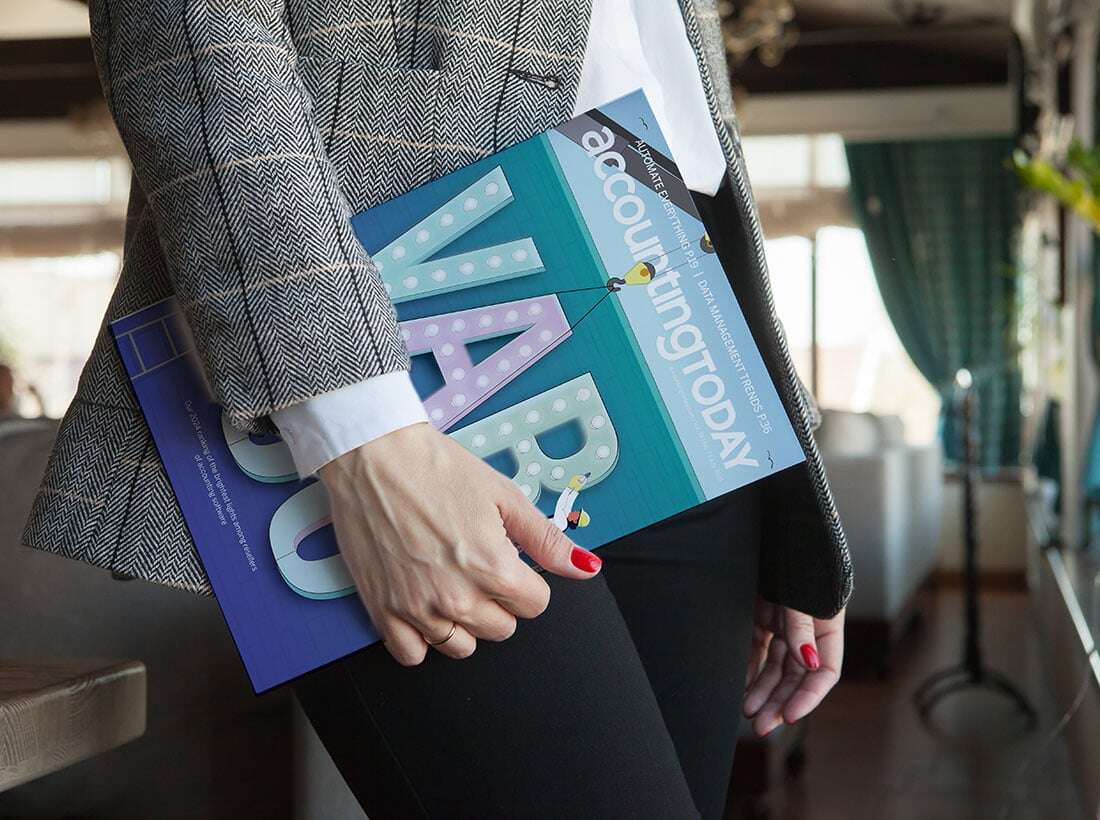Dynamics is our Sweet Spot
The TM Group offers more than just implementation expertise—we help assess whether a specific business solution aligns with your unique needs. Selecting the right ERP implementation partner is as crucial as choosing the software itself.
Microsoft products we work with
Our Story
Since 1984, our focus has always been on providing expert guidance to ensure the success of our clients. Specializing in Microsoft Dynamics ERP and CRM solutions, we have completed more than 1,000 successful implementations and received numerous Microsoft and industry awards. We’re proud to be recognized as a leading Dynamics partner nationwide.
About usWe serve
"I cannot imagine working with any other partner! Your team has been absolutely fabulous to work with and I could not have asked for more."
IT Manager at a Family Office“When you’ve been with the product for a really long time, you experience other partners. I appreciate the expertise that TMG has because it’s different and far better and we appreciate you! When you need the advanced help, it’s really great to have someone that really knows what they’re doing!”
CFO at a Service Firm"We sometimes feel like we are your ONLY client, based on how responsive and caring you are. We know exactly who to call and you're always there for us! We give you a 10+."
Controller at a Hospitality Company"I cannot imagine working with any other partner! Your team has been absolutely fabulous to work with and I could not have asked for more."
IT Manager at a Family OfficeNews & Events
Join Us for a Northern Michigan Brunch & Learn: The Future of Dynamics GP
Join us in Northern Michigan for a Brunch & Learn on the future of Dynamics GP and explore transitioning to Dynamics 365 Business Central. RSVP by November 1, 2024.
Transformative Partnership: Tangicloud & TMG Enhancing NFP Financial Management
Tangicloud and TMG partner to enhance financial management for nonprofits, government entities, and Community Mental Health organizations with advanced tools and expert support.
Elevating Family Office Solutions: New Partnership Between The TM Group and Elysys
Partnership between The TM Group and Elysys enhances financial solutions for family offices, offering expert consulting, custom solutions, and ongoing support with Microsoft Dynamics 365 Business Central.
For The 20th Consecutive Year, TMG On Both VAR 100 and Top 100 VARs Lists
TMG celebrates 20 years of excellence, earning spots on the 2024 VAR 100 and Top 100 VARs lists for outstanding ERP solutions and customer service.
The TM Group Recognized for the 14th Year in Bob Scott’s VAR Star for Outstanding Performance in ERP Solutions
The TM Group is honored as a top Value-Added Reseller for the 14th consecutive year by Bob Scott’s VAR Stars, showcasing its excellence in ERP solutions.
Unveiling Tomorrow’s Dynamics: Join Us at The TM Group’s Vision 2024 Microsoft Dynamics Client Conference!
Join us on May 21st, 2024, at the Vision 2024 Microsoft Dynamics Client Conference for insights, strategies, and networking opportunities to elevate your business with Dynamics solutions.
Celebrating Success: The TM Group receives recognition on Accounting Today’s “VAR 100” for 2023
TMG celebrates its 18th inclusion in Accounting Today's "VAR 100" for 2023, highlighting its excellence in Dynamics solutions and client satisfaction.
TMG Recognized as Top 100 VARs for 2023
The TM Group celebrates its 19th consecutive year on Bob Scott’s Top 100 VARs list, recognizing their excellence in ERP and accounting software solutions.
Navigating the Challenges of ERP Integration
Learn how ERP integration can enhance efficiency, decision-making, and operations while overcoming common challenges with expert guidance from TMG.
Vision 2023 Invitation: Maximize Efficiency and Minimize Costs with Microsoft Dynamics for Smarter Business Management!
Join us at Vision 2023 to discover how Dynamics can optimize operations and reduce costs. Register now for cutting-edge solution insights and networking.