Diesel Firm Fuels Its Business Capabilities with Microsoft Dynamics 365 Business Central
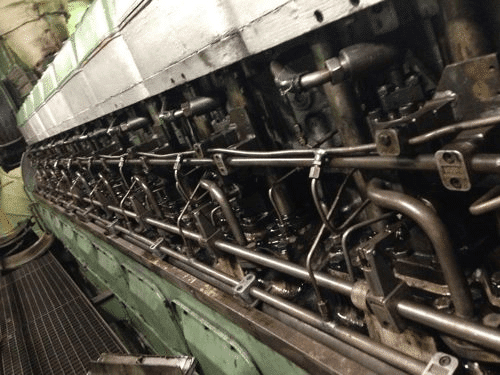
Watch Video Summary
Watch this video summary, then read the full story below to learn how this diesel services firm powered up its business capabilities with Microsoft Dynamics 365 Business Central.
The Client
A large diesel engine repair services firm that operates three locations in the United States.
The Challenge
Enterprise resource planning (ERP) software has come a long way over the years, to the point where those who were early adopters and invested in customizing the first generation solutions for their business requirements have gotten stuck with older versions.
Such was the situation for this client, who had an old version of Microsoft Dynamics called Navision, the solution’s original name before Microsoft acquired it. Because the client had a highly customized version of the software, it prevented them from upgrading and improving their organization’s business processes.
Thus, at the bare minimum, the client needed a comprehensive Microsoft Dynamics NAV upgrade to the latest version of Microsoft Dynamics 365 Business Central (yes, yet another name change for the NAV software) that fit their current management and staff’s business requirements and could be easily maintained moving forward.
For example, a large component of this organization’s ongoing processes and practices involved inventory tracking. While their previous solution lacked many of the latest technology bells and whistles that a state-of-the-art ERP has to offer, they had added functionality over the years to their system to manage their inventory and needed to be sure the new version of the system could handle their inventory requirements.
The Solution
Microsoft Dynamics 365 Business Central is available both as an on-premises (the client’s preferred option) or a cloud solution. Having a plethora of functionalities that are uniquely designed to suit mid-size businesses’ needs in a variety of industries, Business Central includes software suites for finance, orders management, inventory management, project management, warehouse management, service management and manufacturing, as well as several others. These capabilities were all geared for this client’s needs.
The Results
One of the biggest improvements that Business Central provided was its inventory bins feature. Since this client’s inventory wasn’t assigned to specific locations, bins served as an effective tool that, once fully implemented, allowed them to seamlessly track inventory items at their existing locations and move items from one bin location to another. With their older version of Microsoft NAV, they were relying on a highly antiquated tracking method that was linked to shelving numbers and SKUs; these only told the client where items should be, not whether they were actually there. With bins, the client can quickly identify in real-time where items, parts and components are. Bins also assist with stocking management by providing insight and alerts into occasions where mission-critical inventory is running low. Auto-generated purchase orders allow the firm to re-order and replenish on an as-needed basis.
Another issue that we helped the client resolve in the transition to Microsoft Dynamics 365 Business Central was their historical data migration. Twenty-plus years is a long time to use one ERP, so the firm had a lot of data. Instead of simply upgrading their database, we worked with them to compare and contrast upgrading versus starting with a fresh install. One of their objectives was the implementation of the very latest version of Microsoft Dynamics 365 Business Central without significant customization so they would have an easier time staying current on new versions. We worked in very close consultation and collaboration with the client and determined that starting fresh and loading their master files instead of upgrading their database was the most cost-effective and efficient approach. With this approach, they should be able to implement updates with minimal disruption in their ongoing business affairs and efforts toward increased productivity.
In the course of the implementation with this client, we wound up customizing a few aspects of Microsoft Dynamics 365 Business Central for them. Previously, they relied on sales order processing to generate quotes, even though everything they do is a job. If they won a quote, they would have to reenter everything as a separate project/job, which was redundant, inefficient and prone to errors. Consequently, they wanted the convenience and flexibility of quote creation for the various jobs they performed and completed in the project suite. This was something that we were able to configure and modify for them.
Finally, we helped the client simplify their business reporting. Their prior system was overly complex and didn’t provide the reporting in the format the business needed. Consequently, staff were creating their own spreadsheets and databases to track information necessary to do their jobs, which resulted in a great deal of data disorder. For example, the statistics and reports for one line of their businesses based on their spreadsheets would not agree with another line. Additionally, much of the data they had was duplicative, creating confusion and errors in reporting.
We went through all of their reporting requirements and centralized their reporting with the use of Microsoft Dynamics 365 Dimensions. Dimensions is an analytical/filtering feature that allows companies to track and assign specific transactions to specific accounts without over-complicating their accounting processes.
Today, the client is on a supported version of their ERP software which also fits their business requirements better than the outdated version they were using when we first met.
If you are looking to improve your business with a new CRM/ERP solution, contact The TM Group today to schedule a new system consultation.


