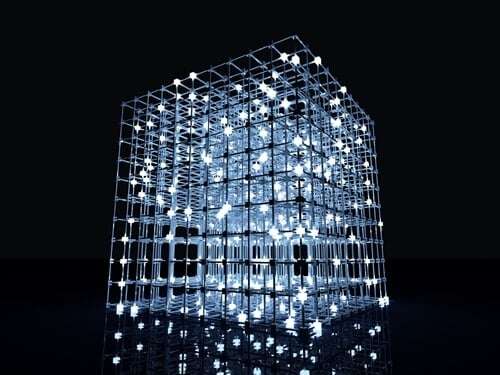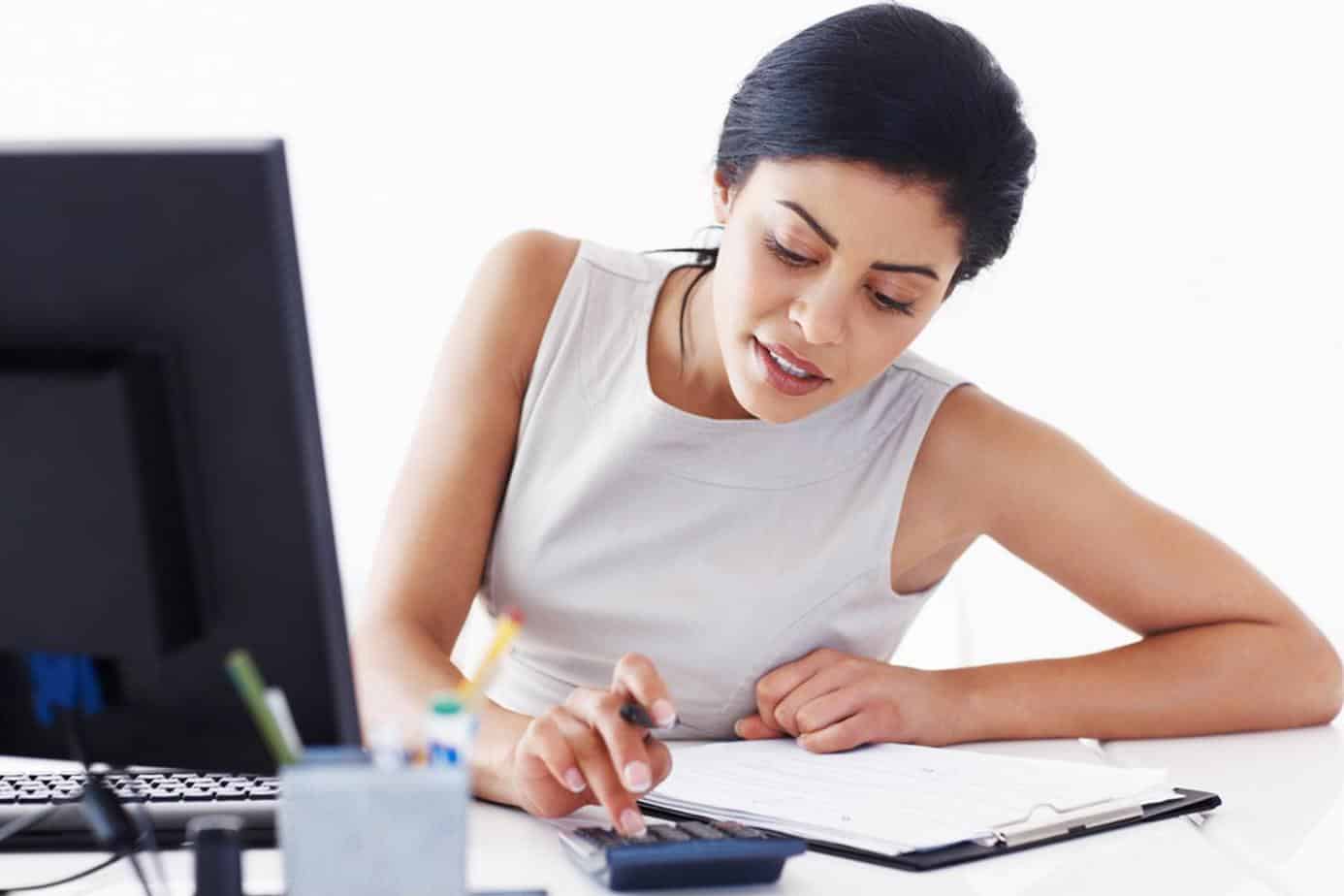Go and Grow with the Dynamics 365 Business Central Mobile App

No day is the same for the average small or mid-sized business. Tasks may take you from one place to the next and back again, with little time to take a breather back at the office.
Whatever the nature of these on-the-go responsibilities happen to be, you need a mobile solution that will allow you to maintain visibility into your busy business without having to use your desktop. For that, there’s Microsoft Dynamics 365 Business Central mobile app (D365 BC Mobile app).
What is the Microsoft Dynamics 365 Business Central Mobile app?
Compatible with virtually all smartphones and tablet devices, the Dynamics 365 Business Central Mobile app is not a replacement for the normal Business Central Web Client . Instead, it enables businesses and employees to use a mobile or tablet to gather, access, record and interpret data from wherever they are, in real-time.
How does the Microsoft Dynamics 365 Business Central app work?
Whether you’re an insurance agent, electrician, delivery driver or dog-sitter, service in the field doesn’t come to you — you go to the work. And just as you wouldn’t arrive to a job without your needed equipment, the D365 BC Mobile app gives you the business function access needed to get things done.
From looking up customer pricing and closing a sales quote, to submitting an invoice and reviewing inventory levels, Microsoft’s mobile app solution allows you to complete a wide variety of operational tasks so you can maximize productivity and minimize downtime. Unlike the full web client of D365 BC, which really requires a laptop or PC, the easy-to-use D365 BC mobile app gives you the freedom and flexibility to get more back-office work done when you’re away from the office.
How can Microsoft Dynamics 365 Business Central enhance customer satisfaction?
Regardless of your industry, keeping your customers happy is pivotal to growth. One way to go about this is by maintaining relationships and a paper trail for follow-up visits.
The D365BC app makes this seamless. Say you run an appliance business and are contacted by a past customer, but the last interaction was several years ago. With a few simple keystrokes, you can obtain all the information on the client that is relevant to their needs of the moment. This allows you to check the sales history, ensure they’re current on bills and invoices and confirm their location. If they have since moved since your last visit, you can make the appropriate updates.
Maybe you run a renovation company and a potential client would like to discuss a quote on a project they would like you and your team to tackle. This can be done easily by selecting the ellipsis at the bottom of the screen — if you’re using a smartphone — which opens up a list of actions, just as you would using the desktop or laptop version of D365BC. From there, you can select “sales quote” to create a new quote and then fill in the appropriate information to generate the price report that your new or prospective client wants.
The ability to do this on the spot not only enhances your efficiency but provides your prospects with the accuracy and speed that they’ve come to expect.
What kinds of businesses could utilize the Microsoft Dynamics 365 Business Central Mobile app?
You don’t have to be a field service entity to take advantage of the D365BC mobile app. The mobile solution is for any small or mid-size business looking to enhance productivity and increase visibility into ongoing operations. Here are just a few of the industries whose products and services are ideally suited for the D365BC app:
- Retail
- Health care providers
- Grocery
- Family offices
- Not-for-profit organizations
- Automotive suppliers
- Manufacturers
- Hospitality
- Distribution
- Educational facilities
- Dining establishments/restaurateurs
- Foundations
You name your line of work, the D365BC mobile app can be a game-changer for how your business gets tasks accomplished.
Can the D365BC mobile app do everything that the desktop version can?
Not quite. Generally speaking, you’ll be impressed by the sheer number of tools, actions and resources available on the app. It’s almost like having your desktop in your pocket. However, there are some limitations.
For example, the mobile version doesn’t allow you to select multiple record lists like the web solution will. Matrix controls are also exclusive to the traditional deployment, as is role explorer. The tablet and phone designs are meant for lighter business tasks.
For the most part, though, the application is quite versatile; lists, worksheet pages, scope of actions and so many other concepts can be called up seamlessly.
If you have any questions about the Microsoft Dynamics 365 Mobile app or any of the Dynamics CRM and ERP solutions, The TM Group is here to answer them. Contact us today.