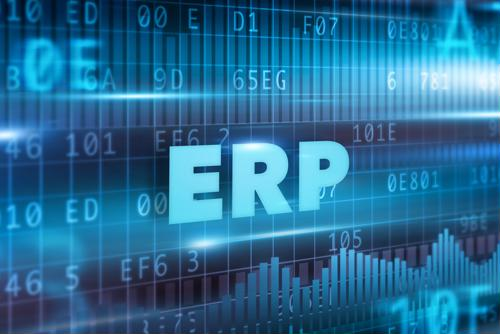Microsoft Dynamics 365 Business Central for Grant Management
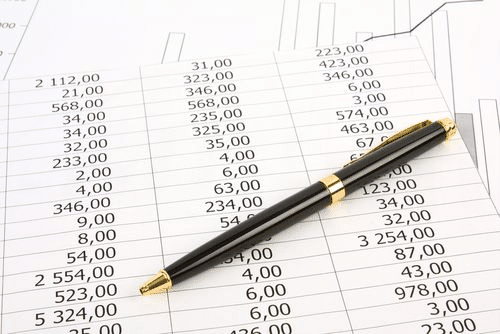
Do you run a not-for-profit (NFP) that must account for grants you receive from foundations or government agencies? If you answered “yes” to this question, you undoubtedly know that managing the financial aspects of grants requires a lot of preparation, organization and regimentation to keep all the particulars in order so you can provide the proper grant reporting required by grantors. And the more sources of funding you receive, the more complicated the management process can become from a standpoint of reporting, accounting and tracking.
Microsoft Dynamics 365 Business Central can make the grant juggling act a lot simpler, streamlined and straightforward. But before we get into the details of how Microsoft Dynamics 365 Business Central works, let’s dig into what this accounting and enterprise resource planning (ERP) solution is all about.
What is Microsoft Dynamics 365 Business Central?
Microsoft Dynamics 365 Business Central (D365BC) is a next-generation ERP software system that helps users — typically small- to mid-size organizations — with ongoing management responsibilities. Available both in on-premise deployment or as a cloud-based format, Microsoft D365BC is the gold standard in ERP software; it delivers integrated functionality and maximum visibility into your operation’s core functions. These include, but are not limited to, accounting, purchasing, sales orders, human resources, service management, project accounting and even manufacturing – if needed. These are all modules that are included within the system.
In what way can Microsoft D365BC help with grant management?
Although this ERP solution doesn’t have a “grant management” module, it does include projects and financial dimensions which can be used for grant management to simplify the tracking, reporting and accounting tasks that are associated with receiving grants. If you’re the recipient of a grant and those funds came from another not-for-profit or the government (state or local), Microsoft D365BC can help you demonstrate accountability. In doing so, this may help you attract future funding for your next big initiative that will require money to get off the ground.
How many grants are awarded each year in the U.S.?
Grants are an industry unto itself. Indeed, according to the most recent government figures available, there are over 900 federal grant programs in the U.S. alone and more than two dozen different grant-making agencies. And in 2019, the federal government distributed approximately $720 billion to state and local governments for grant-related purposes. Among foundations that awarded grants in the same year, the total was $75.7 billion, or 17% of total giving, according to the National Philanthropic Trust.
That’s a lot of grants to stay on top of; and Microsoft D365BC dimensional accounting and project accounting modules can make it all smoother, simpler and faster thanks to the power of automation.
Now that you know the general gist of grant management, what specifically makes grant management so grand when using Microsoft Dynamics 365 Business Central? Here are just a few of the reasons:
- Centralized fund management and access
If you’ve used grant-making or tracking software before, you may have had to use several at once, as some only perform certain tasks. Not with D365BC and it’s dimensional accounting. You can store and record data from a centralized location, which makes that information easily accessible and available to anyone who needs it, regardless of where they may be. And since that data is fully updatable, users can be confident that what they report is accurate and up to the minute.
- Budget overrun awareness
Cost overruns are always a concern regardless of what business or organization your operating; grant tracking is no exception. You can be warned of when you’re running out of funds by setting up an automatic alert. This feature is fully customizable so you can input your budget and the system will tell you when funds are getting too low for comfort.
- Build comprehensive reports
An audit trail is critical to the grant management process, both for your not-for-profit’s recordkeeping and the compliance aspects that are involved. In short, where there are grants, compliance protocols follow. The system allows users to seamlessly generate reports that hold up to regulatory scrutiny so they’re accepted without an issue. Whether it’s governmental regulations, grant makers’ reporting requirements or standards established by the Financial Accounting Standards Board, you can be confident your reports can be configured to comply with the rules you need to follow.
- Maintain ongoing visibility into how funds are used
Perhaps the grant you received is for an outreach program and you want to have some insight into how the funds are spent. The dimensions functionality of D365BC can allow you to isolate data so that you can see how that money was put to use over the course of weeks or months. All you have to do as you enter accounting transactions is tag the associated grant dimensions so you can see where the funds were spent and how much, from office supplies to transportation or wherever the grant monies are being spent.
These are just a few of the grant management advantages that are available through D365BC. The TM Group can tailor the solution for you so it’s a perfect fit for you organization. Please contact us today to learn more.
P.S. If your organization is a nonprofit or non-governmental organization with the recognized legal status of a 501(c)(3) under the United States Internal Revenue Code, you may qualify for special NFP pricing. Follow this link for more details.